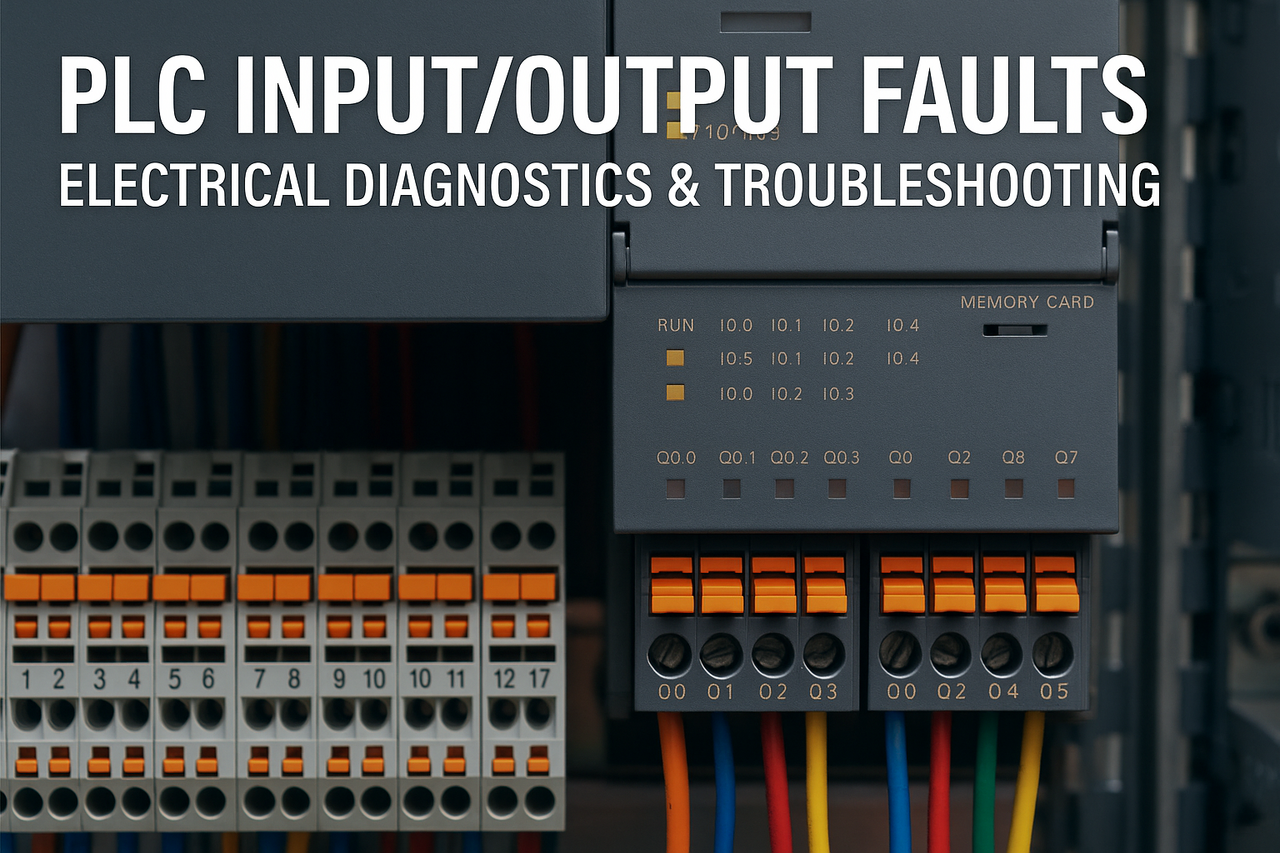
Posted on Sunday, November 16, 2025
A roll forming machine relies heavily on PLC systems (Programmable Logic Controllers) to run every major function: motor control, punch timing, flying shear synchronization, safety circuits, sensor validation, and hydraulic actuation. When a PLC Input (I) or Output (Q) fault appears, your entire machine can stop immediately — even if every mechanical component is functioning perfectly.
This guide explains how to diagnose, troubleshoot, and prevent PLC input and output faults, including wiring issues, power supply failures, sensor misreads, and faulty relay/driver outputs. This is essential knowledge for factory owners, maintenance technicians, and service engineers operating roll forming machines.
Inputs tell the PLC what is happening in the machine. Common examples:
Proximity sensors
Limit switches
Photoelectric sensors
Emergency stop circuits
Hydraulic pressure switches
Encoder pulses
Coil car position sensors
Decoiler mandrel open/close switches
Punch home/extended sensors
If an input fails — the PLC loses its ability to know machine status.
Outputs control the machine actions. Examples:
Hydraulic solenoids
Motor contactors
Alarms/buzzers
Punch activation
Fly saw servo enable
Uncoiler expansion
Lubrication pumps
Conveyors and runout motors
If an output fails — the PLC cannot trigger machine movement.
Faulty sensor
Broken cable
Loose terminal
Dirty proximity sensor
Incorrect sensor type (NPN vs PNP)
No 24V supply
PLC input card failure
Machine refuses to start cycle
Punch not returning home
Cutter not detecting position
Decoiler not responding
Safety interlock not clearing
Manually test sensor with metal object
Check sensor LED (if available)
Measure 24VDC at the sensor
Check cable continuity
Test input signal at PLC terminal
Force input in PLC monitor mode (test only)
Electrical noise from motors or hydraulics
Poor grounding
Long unshielded cables
Loose connections
Damaged sensor
Water or oil contamination
Random machine stops
Flying saw misreads
Punch activation out of sync
Emergency stop triggers intermittently
Add shielded cable
Ground sensor properly
Separate low-voltage and motor cables
Replace unstable sensor
Tighten all terminals
Install noise filter on power supply
Wrong wiring polarity (NPN/PNP mismatch)
Wrong input address in PLC logic
Failed input card
Broken neutral or common line
Re-check wiring diagram
Verify sensor type
View input monitor on PLC software
Replace input module if dead
Blown output transistor
Failed relay
No 24V supply to output devices
Broken coil on solenoid
Short circuit
Overcurrent on output card
Punch won’t activate
Flying saw doesn’t move
Hydraulic valve not energizing
Motors won’t start
Lubrication pump stays off
Measure voltage at PLC output terminal
Check solenoid coil resistance (ohm test)
Inspect fuses
Replace faulty relay/solenoid
Check output current rating
Swap output module if no signal
Shorted transistor output
Stuck relay contacts
Wrong wiring
Backfeed voltage from another circuit
Remove load and test output
Replace relay or transistor card
Inspect wiring for backfeed loops
Undersized output module
High resistance in wiring
Weak 24V power supply
Failing solenoid coil drawing too much current
Replace solenoid
Upgrade output module
Verify 24VDC power quality
Tighten terminals
More than 40% of PLC faults come from a bad 24VDC power supply.
Flickering sensors
Random stops
PLC resets
Output modules shutting down
Encoder loss faults
✔ 24VDC at power supply
✔ 24V at sensor head
✔ 24V at PLC input terminal
✔ 24V at output device
✔ Grounding connected properly
✔ Power supply not overheating
Roll forming machines operate with constant vibration and movement.
The result?
Loose terminals, broken wires, and intermittent faults.
Input terminal blocks
Output terminal blocks
Neutral/common rails
Shielding clamps
Ground busbar
Sensor cables
Solenoid connectors
Sometimes the wiring is perfect but the program is wrong.
Incorrect I/O addressing
Missing reset bits
Wrong latch logic
Duplicate addresses
Scan time too slow for high-speed inputs
Unfiltered encoder pulses
Blocked logic causing outputs not to energize
Review ladder logic
Check I/O tables
Verify high-speed input configuration
Add debounce filters for noisy inputs
Check servo/encoder scaling
Verify 24VDC stable under load.
Test with meter or hand trigger.
Continuity test from device to terminal.
Watch input/output in PLC monitor mode.
Swap with working module if available.
Force output (only in safe conditions).
Record sensor type, issue, fix.
Especially for encoders, sensors, and communication lines.
Use industrial-grade power supplies.
Roll forming machines often run in unstable grid environments.
Vibration loosens everything eventually.
Low-quality sensors produce high downtime.
Prevents disaster after sudden module failure.
Immediate service is recommended if:
Sensor signals flicker intermittently
Outputs are stuck ON or OFF
PLC frequently resets
Flying saw loses reference
Punch timing becomes inconsistent
Machine runs but refuses to cycle
Multiple sensors stop working at once
Machine Matcher provides:
PLC diagnostics
Sensor/solenoid testing
PLC rewiring & reprogramming
Input/output module replacement
Emergency repair service
Remote troubleshooting
Full PLC panel upgrades
Worldwide coverage — USA, UK, EU, Middle East, Africa, Asia, Latin America.
Likely wiring polarity issue, broken common, or faulty input card.
Yes — it’s the #1 cause of “random” input/output errors.
Solenoid coil open circuit, blown fuse, or wiring break.
Electrical noise or poor grounding.
Output stuck ON or OFF even with no command — classic sign.
Bad shielding, interference, or incorrect high-speed input setup.
Looking for the right roll forming machine or expert guidance on your next project? Machine Matcher is here to help. Our global team provides 24/7 technical support, expert advice, and guidance on machine selection, setup, and maintenance—ensuring your operations run smoothly from day one.
With team members based worldwide—including the UK, USA, Middle East, and beyond—we are equipped to assist buyers across the globe. Whether you’re sourcing a single machine or upgrading an entire production line, our experts are ready to provide tailored solutions and support every step of the way.
Get in touch now and let Machine Matcher help you find the perfect roll forming machine for your business.
United Kingdom (Main Office)
Phone: +44 20 335 56554
United States
Phone: +1 407 559 7948
Mobile / WhatsApp: +44 7816 972935
Email: [email protected]

Used Purlin Roll Forming Machines for Sale Worldwide
Posted on Sunday, January 25, 2026
Pre-Owned Roll Forming Machines for Purlin & Structural Steel Profiles

Used Roof Panel Roll Forming Machines for Sale Worldwide
Posted on Sunday, January 25, 2026
Pre-Owned Roll Forming Machines for Roofing Panel Production

Used Roll Forming Machines for Sale Worldwide
Posted on Tuesday, January 20, 2026
Pre-Owned Roll Forming Machines with Inspection, Verification & Global Support

Steel Coil Supply for Roll Forming Machines Worldwide
Posted on Tuesday, January 20, 2026
Reliable Steel Coil Supply for Roll Forming, Fabrication & Manufacturing Applications
Copyright 2026 © Machine Matcher.