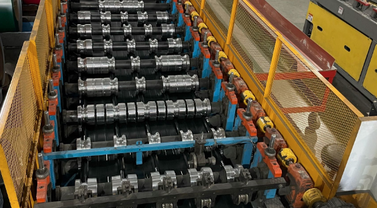Reprogramming a roll forming machine's Programmable Logic Controller (PLC) involves several steps, but it's important to ensure safety and have a good understanding of the machine's operations before proceeding.
1. Understand the Existing PLC Program
- Review the Current Program: Before making any changes, it’s crucial to review the existing program. Use the manufacturer’s PLC programming software to download the current code and understand its logic.
- Document the Program: Take notes on the functions of various parts of the program, such as inputs, outputs, timers, counters, and communication protocols. This helps you to avoid errors when reprogramming.
2. Back Up the Existing PLC Program
- Create a Backup: Always create a backup of the existing PLC program before making any changes. This ensures that you can restore the system to its original state in case of errors during reprogramming.
3. Determine the Changes Needed
- Identify Objectives: Clearly define what needs to be changed or added in the PLC program. Changes could include updating the machine's sequence of operations, adjusting the speed of the rollers, or integrating new safety features.
- Plan the Logic: Map out how the new logic will fit into the existing program. Ensure it aligns with the machine's mechanical functions.
4. Select the Right PLC Programming Software
- Use Manufacturer-Specific Software: Each PLC brand (Siemens, Allen-Bradley, Mitsubishi, etc.) has its own programming software. Make sure to use the correct software to access, modify, and upload the PLC program.
5. Modify the PLC Program
- Update Logic & Parameters: Using ladder logic or other PLC programming languages (such as Function Block Diagram or Structured Text), make the necessary modifications. Adjust timers, counters, or outputs based on the new requirements.
- Test the Code Offline: Many PLC programming tools allow you to simulate the logic before uploading it to the actual machine. Run simulations to ensure the new code works as intended without causing errors.
6. Upload the Program to the PLC
- Connect to the PLC: Connect your PC to the PLC using the appropriate communication cable (Ethernet, USB, or serial, depending on the PLC model).
- Upload the Modified Code: Upload the new program to the PLC. Ensure that the process completes successfully without interruption.
7. Test the Machine Safely
- Run Tests in a Controlled Environment: After uploading the program, perform tests with the machine. Start with manual mode, if available, to check if individual functions (e.g., starting and stopping the rollers, adjusting speed) work as expected.
- Observe the Entire Process: Monitor the machine as it runs through a full cycle to ensure there are no unexpected behaviors.
8. Troubleshoot Issues
- Check for Errors: If there are any errors or malfunctions, use the PLC's diagnostic tools to trace the problem in the code. Make the necessary adjustments and re-upload the program.
- Fine-Tune the Program: Sometimes, the machine’s actual performance may slightly differ from what was anticipated in the simulation. Fine-tune variables, such as speeds, timings, or sensor thresholds, for optimal performance.
9. Document the Changes
- Update Documentation: Once the new program is successfully running, update all documentation to reflect the changes made to the PLC program. This helps future technicians understand the modifications.
- Backup the New Program: After testing and verifying the new program, back it up for future use.
Key Considerations:
- Safety Protocols: Ensure that all safety protocols are followed when reprogramming the PLC, including locking out the machine during the upload process to avoid accidental startups.
- Training: Only qualified personnel with knowledge of PLC programming and the roll forming machine should handle reprogramming to avoid damage or safety hazards.
If you are new to PLC programming or reprogramming a highly complex machine, it might be helpful to consult with an expert or the machine’s manufacturer for assistance.